Installation
Installation occurs via the single installation .exe.
After starting the installation process, you will be advised that this is a two-stage installation:
- Firstly, Civil Site Design files are installed, then
- Another installation interface will display to install the AutoCAD OEM components. Click Install to proceed
Following installation, you will find the program Civil Site Design Plus has been installed and should include a shortcut to run the software.
First Time Running the Software – IMPORTANT NOTE
The first time Civil Site Design Plus is run after the installation, it will need to be run in administrator mode to set up the license. This is simple to do:
- Right-click on the program icon (shortcut) from the Windows screen
- From the list of options, choose ‘Run as Administrator’
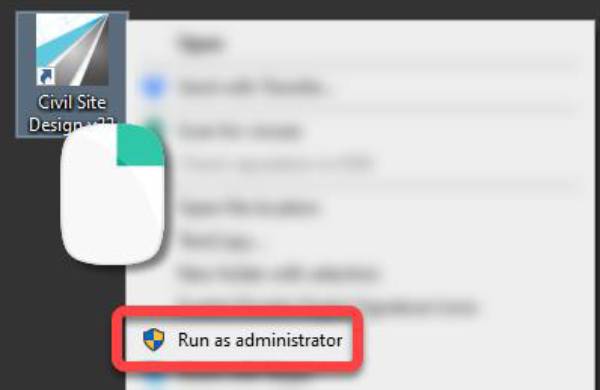
This only needs to be done once. After that, you can open via double click or other method.
What if you don’t run in Administrator mode?
When you try to start, you will see this message and the software will not open:
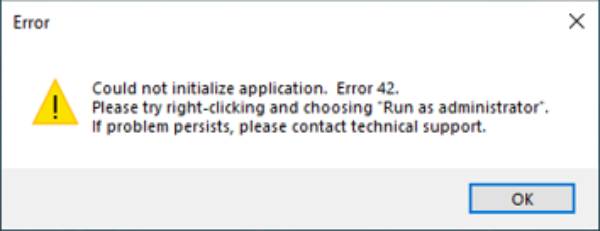
Licensing
Licensing Process:
- Start Civil Site Design. The following form will display:
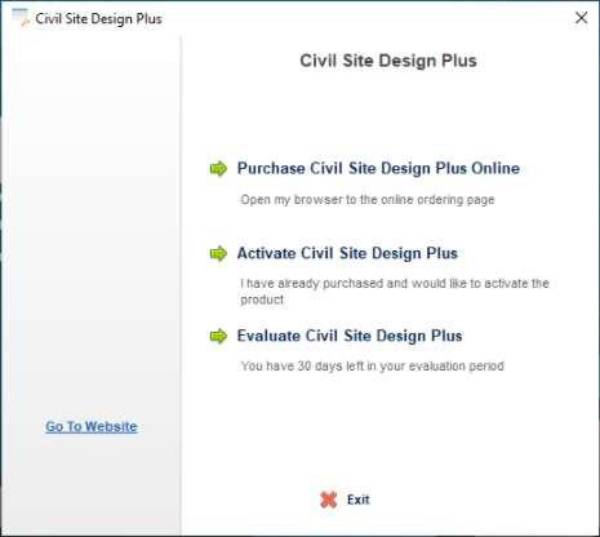
Note: Following installation, users will be able to click on Evaluate to operate the software for up to 30 days
2. Click on Activate Civil Site Design Plus. The following form will display:
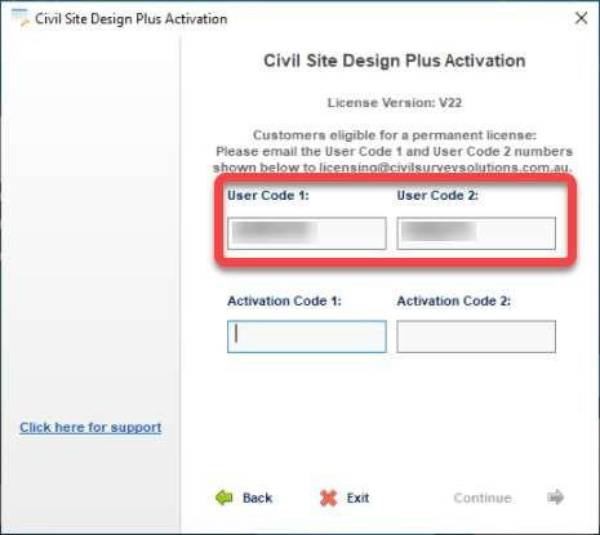
3. Screen shot Civil Site Design Plus Activation page displaying the User Code 1 and User Code 2 and send to licensing@civilsurveyoslutions.com.au for activation.
4. You will be sent one or two Activation Codes (Activation Code 1, and Activation Code 2) pending the license type
5. Restart Civil Site Design, click on Activate Civil Site Design Plus and enter the Activation Codes supplied.
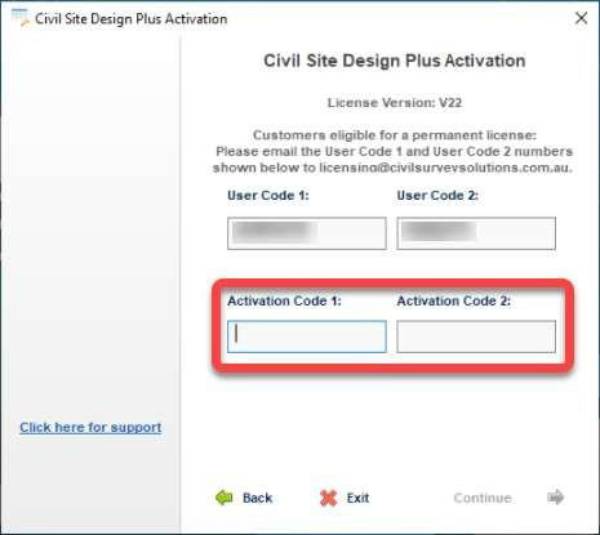
6. Click on Continue to apply the license, activate, and open Civil Site Design
What if the License Activation is Unsuccessful?
If the software does start and a message is displayed, please screen shot and send the information to licensing@civilsurveysolutions.com.au for assistance.
A screen shot of the Civil Site Design Plus Activation page displaying both the User Codes and Activation Code/s will be required.