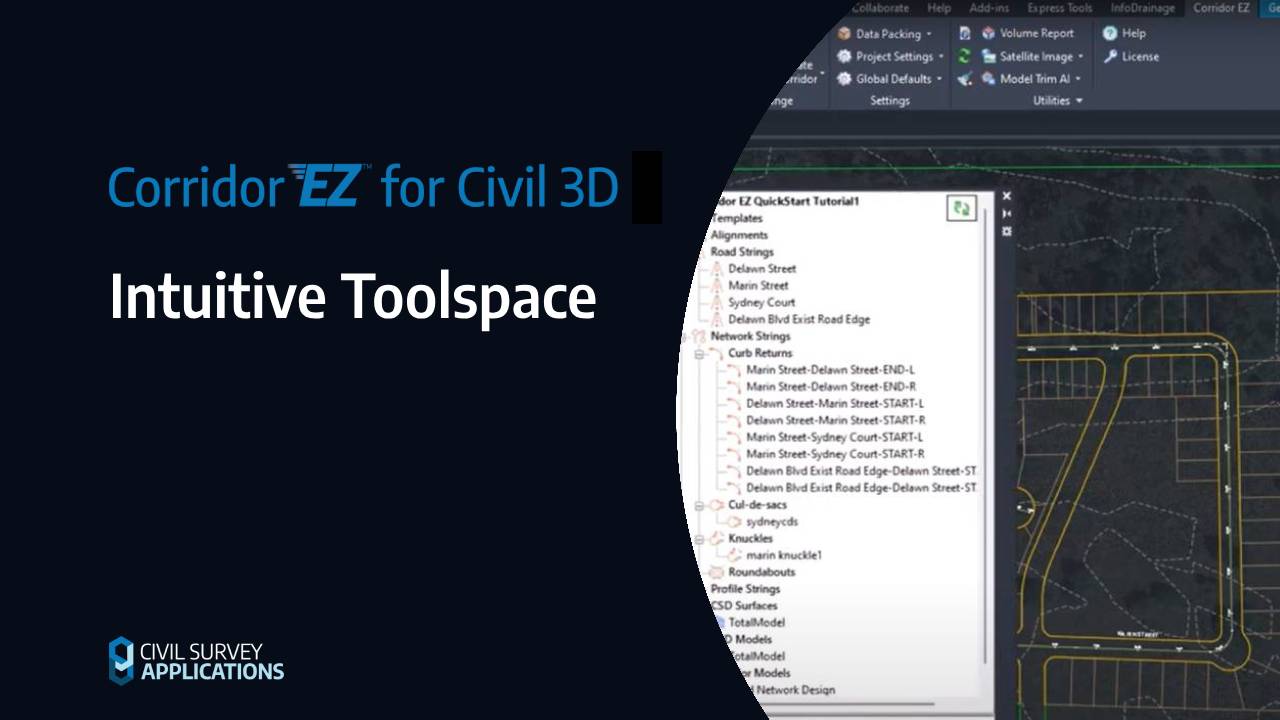The Corridor EZ Toolspace is intuitive and simple to use, providing a one-stop-shop for you to create, edit and manage all your design objects efficiently.
This innovative toolspace radically improves your productivity by putting the most commonly used commands right at your fingertips.
Just select any object, or object collection, and right click to obtain a contextual menu of commands available for that object. No more wasting time hunting through menus or ribbons to locate the command or object you want. The contextual menu provides instant access to exactly what you need, when you need it.
With the Corridor EZ Toolspace, you can quickly generate and edit corridors, targets, assemblies, sections, styles and more. Create new design objects, edit object properties, copy, delete or reformat objects, and manage object display styles. The easy-to-use interface allows you to accomplish in seconds what used to take minutes of searching and selecting.
Work faster and smarter with a streamlined workflow. The intuitive Corridor EZ Toolspace learns your preferences and anticipates the tools and commands you need, putting you in control of the design process. All your design objects are logically organized and accessible within a single toolspace. Just right click on any object or collection to gain instant access to a menu of relevant commands tailored to that selection.
Save time, increase efficiency, and improve design quality with the Corridor EZ Toolspace. This innovative toolspace makes corridor design easier and more productive by putting the commands you need most right at your fingertips. Reclaim the time you used to waste searching through menus and focus on design.