Frustrated by hours spent on tasks that could be done in minutes? Say goodbye to that struggle by using Corridor EZ for Civil 3D, the revolutionary Civil 3D add-on that supercharges your workflow!
Subdivision Corridor Design Speed Comparison
Civil 3D with Corridor EZ
Civil 3D without Corridor EZ
Independent Testing
We asked Ryan Caudell from CAD Support Plus to perform a speed comparison test. Ryan is a Civil 3D Trainer with many years of hands-on experience. He knows how difficult corridors are to create, manage and edit.
For this speed test, Ryan created a corridor model for a subdivision consisting of:
- 7 Roads
- 10 Intersections
- 2 Cul-de-sacs
- 3 Widenings
- 1 Turning lane
Speed Test Results
- It took 3.8 hours to build the corridor with Civil 3D.
- It took 10 minutes using Corridor EZ to generate the same corridor and included automatic Civil 3D profile generation.
Ryan’s Comments
“Adjusting the vertical design in Corridor EZ was easy. Press update and the new corridor was updated as were the Civil 3D profiles.”
“Balancing cut and fill along a road in Civil 3D is time consuming. With Corridor EZ you can update a profile to reflect balanced cut and fill with a single command.”
“Junior designers, who often do not understand corridors will be productive with Corridor EZ in hours.”
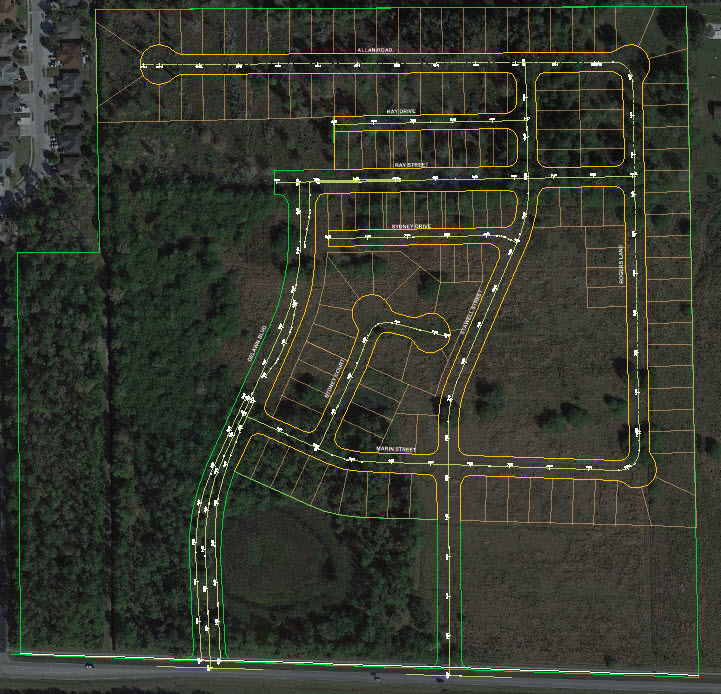
Subdivision corridor design used in this speed test.